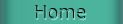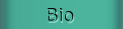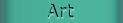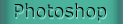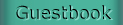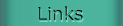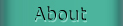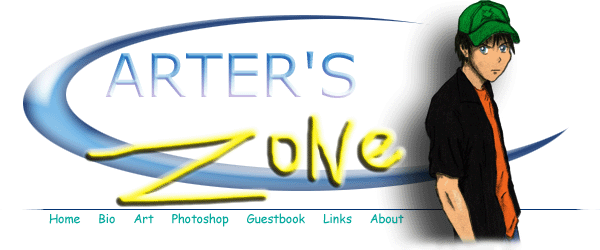


Carter's Zone / Photoshop / Coloring Lineart (Page 3)

Now we shade like crazy!
- I choose my airbrush tool, Set the opacity to about 50% or so, and set the blending mode for "Multiply". Then shade around different areas until you think its enough. For the opposite effect, set the blending mode to "Screen": It makes whatever you're painting 'lighter'.
- Try to keep the foreground color set to the same color as the area I'm coloring. This is important.
- The main point here is Experiment Away! Remember you can always go back to the FLATS channel to reset the colors if you're not satisified with the shading.
- And that's about as much detail as I will go for this tutorial. Feel free to e-mail me if you have any questions.

Photoshop Main
- I choose my airbrush tool, Set the opacity to about 50% or so, and set the blending mode for "Multiply". Then shade around different areas until you think its enough. For the opposite effect, set the blending mode to "Screen": It makes whatever you're painting 'lighter'.
- Try to keep the foreground color set to the same color as the area I'm coloring. This is important.
- The main point here is Experiment Away! Remember you can always go back to the FLATS channel to reset the colors if you're not satisified with the shading.
- And that's about as much detail as I will go for this tutorial. Feel free to e-mail me if you have any questions.